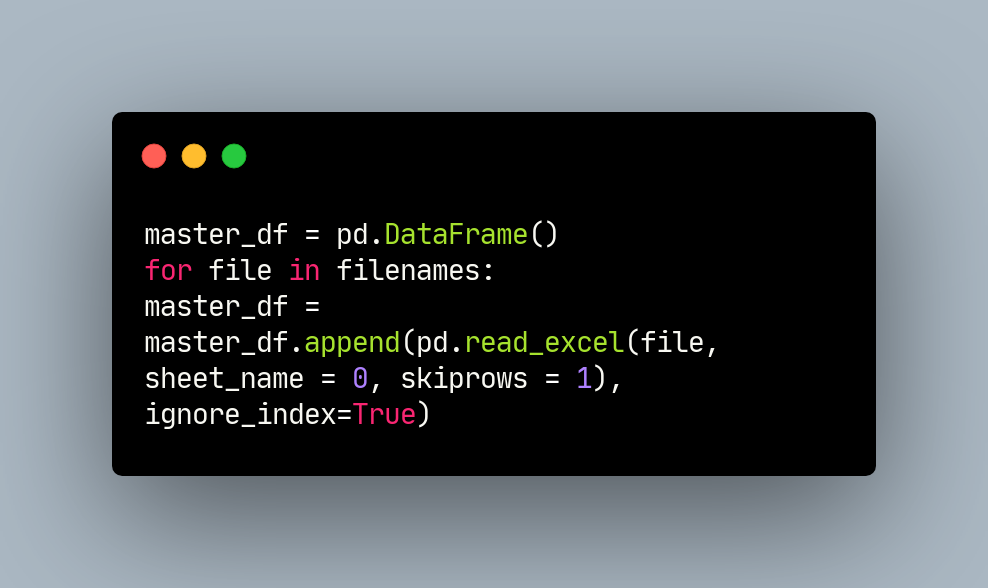I am no stranger to the ever-evolving world of technology as a user of the Data tools/services ecosystem. Recently, I’ve been diving into the intricacies of Java for its high-performance capabilities, scalability, and seamless integration with popular technologies like Apache Flink, Iceberg and Kafka (which all consist of a majority Java codebase). To help me retain all the knowledge I’ve been acquiring, I rely on my trusty Anki app. With its spaced repetition magic and flashcard-style recall, Anki has been my go-to learning companion.
But, as you might expect, creating Anki cards manually for every concept in the “Learning Java, 5th Edition” by Marc Loy can be quite a chore. So, like any good engineer, I decided to automate this process using LangChain and GPT-4. In this blog post, I will show you how I used these tools to create custom Anki decks that help me learn Java more efficiently.
Leveraging GPT-4 and LangChain for Flashcard Creation
To begin, I utilized OpenAI’s GPT-4 to generate Q&A pairs from my Java book’s content. The process involved submitting an input text (a snippet from the textbook) to GPT-4 containing the text I aimed to understand, as well as my prompt. For this task, I utilized a few handy libraries and tools. The LangChain library, which hosts PydanticOutputParser and Pydantic BaseModel, helped facilitate data validation. This ensured that the output from GPT-4 conformed to my specified JSON array schema and was parsed into structured data.
class FlashCard(BaseModel):
question: str = Field(description="The question for the flashcard")
answer: str = Field(description="The answer for the flashcard")
class FlashCardArray(BaseModel):
flashcards: List[FlashCard]
I defined the Pydantic classes above and once the data was parsed, I converted the FlashCardArray object into a Python list. I then transformed this list into a Pandas dataframe, which was subsequently appended to the CSV file. With these steps, I successfully created structured data from a GPT-4 output. If you want to append more text than GPT-4 can support in one API call, simply update the input.txt file with another piece of text and the program will append it to the existing csv. Once you’re done creating flashcards, you can proceed to the next step.
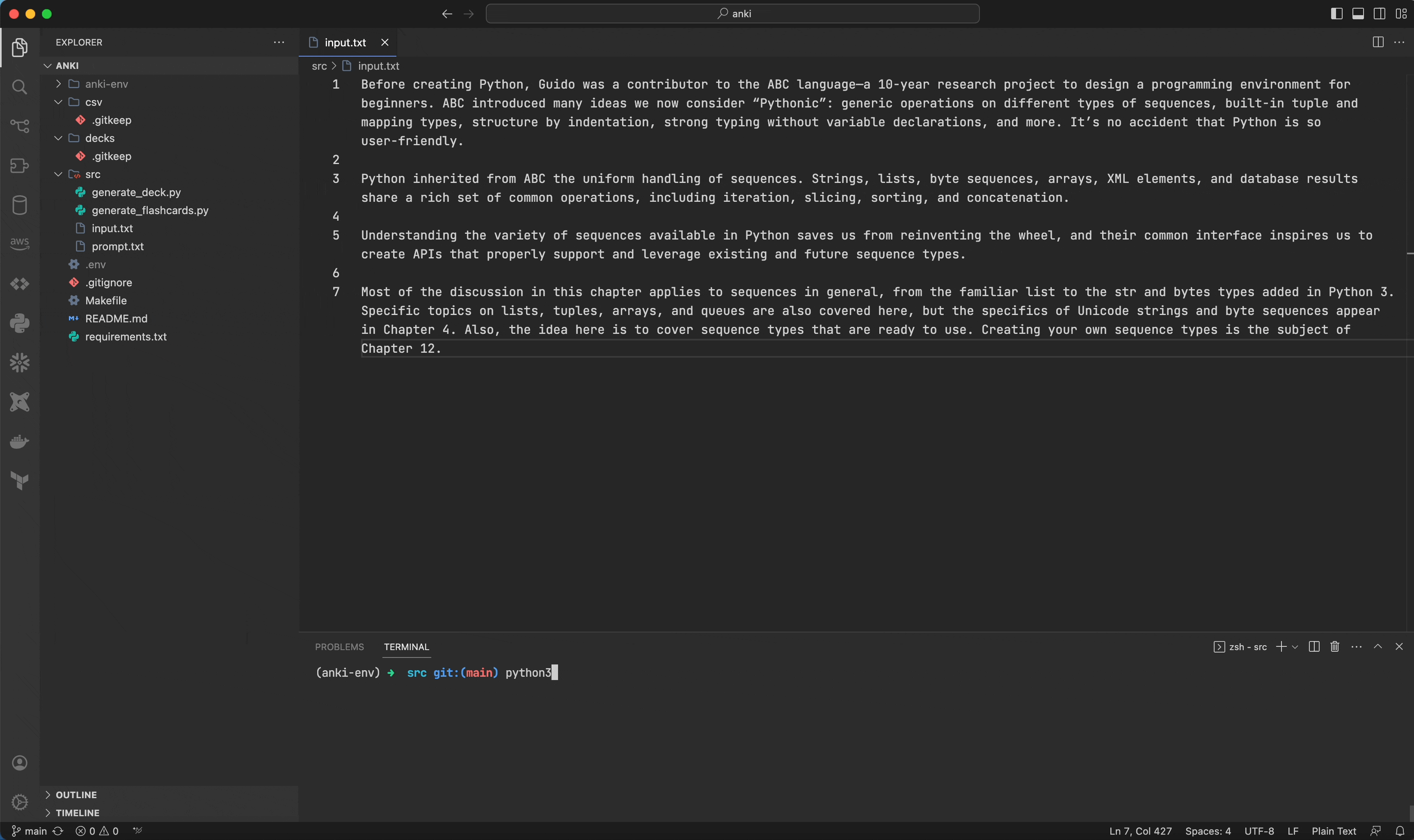 Converting the input text into structured data. Each API call and function run takes about 20 seconds
Converting the input text into structured data. Each API call and function run takes about 20 seconds
Generating the Anki Deck
Next, I created a Python script that took the CSV output from GPT-4 and converted it into Anki flashcards. To do this, I used a fantastic Python library called genanki. genanki helps create Anki decks programmatically, so all I had to do was write a script that mapped the questions and answers in the CSV to the format required. To make things simple, the DECK_NAME variable defined in the .env file will be the name for everyting - the csv and the deck. If you want to create more decks, simply update this variable and your old files will be preserved.
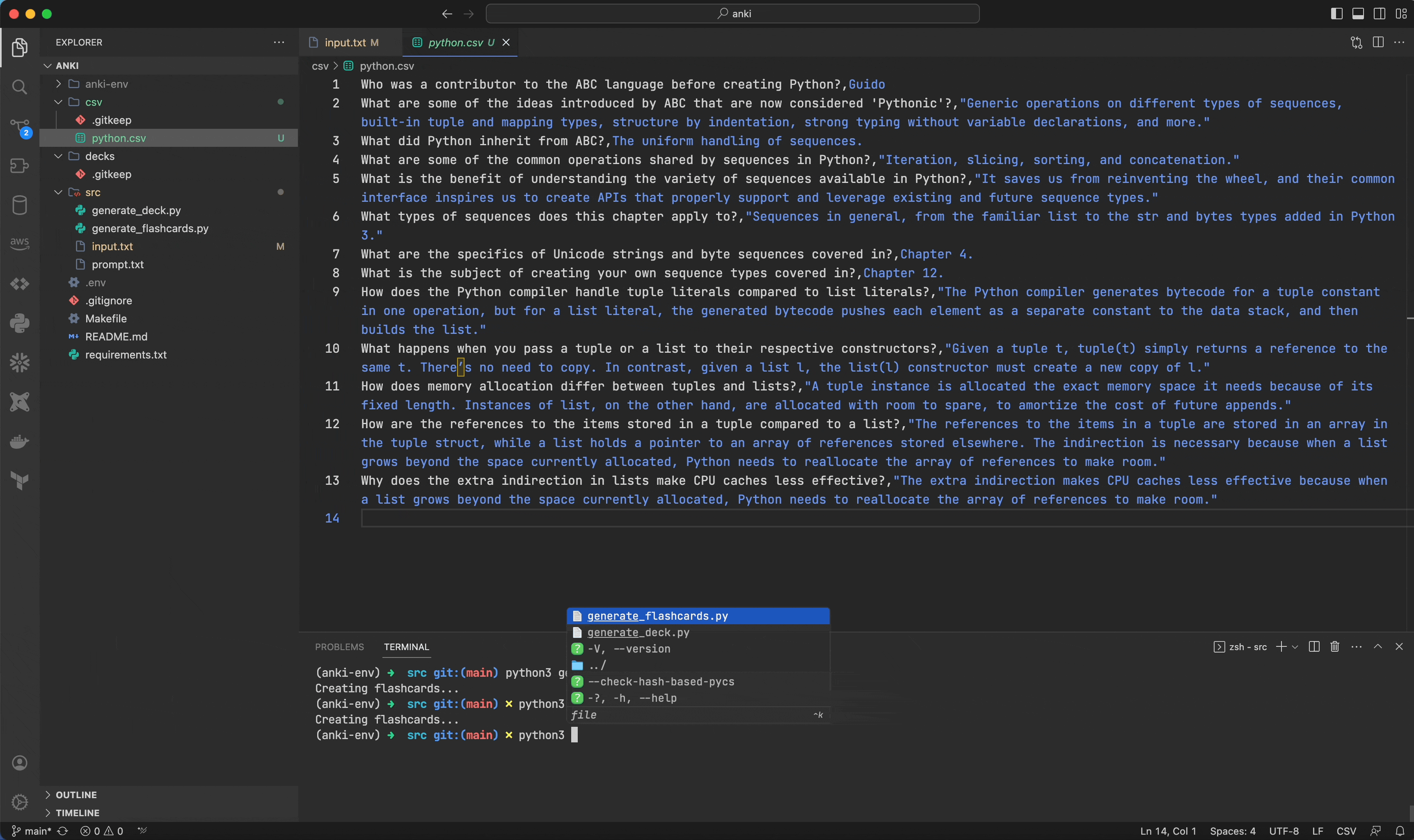 Generating an Anki Deck -
Generating an Anki Deck - .apkg file from the flashcard csv
Importing the Generated Deck into Anki
Once I had the .apkg file, I imported it into the Anki app, and voilà! I had a shiny new custom Anki deck at my fingertips. Now, I can efficiently review all the concepts I’m learning, and the process is repeatable for any new material I encounter.
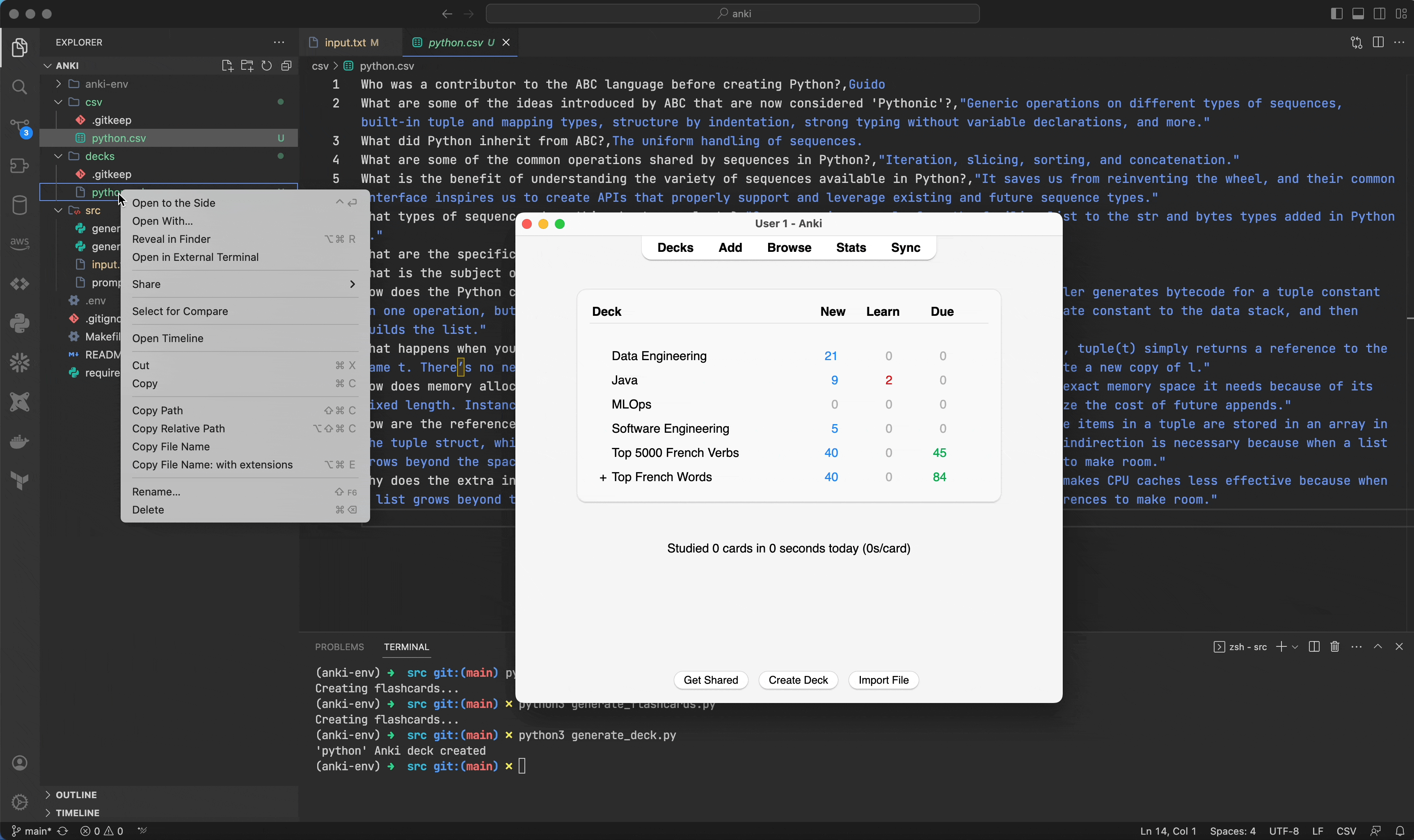 Importing the deck into Anki and testing the first flashcard
Importing the deck into Anki and testing the first flashcard
The beauty of this approach is that it’s not just limited to Java. With a little tweaking, you can apply this technique to virtually any subject matter you’re studying. So, whether you’re learning a new programming language or brushing up on your 18th-century French literature, LangChain and GPT-4 can help you create custom Anki decks tailored to your learning needs.
You can find the prompt, and script that I used in my Github repo here. To set up the environment, follow the instructions in the link.
As I continue to learn Java and explore new technologies, I am grateful for tools like Python, LangChain, and GPT-4. Not only do they help me learn more efficiently, but they also make the process more enjoyable. I can’t wait to see what other automation tricks I can come up with as I delve deeper into the world of Data Engineering!